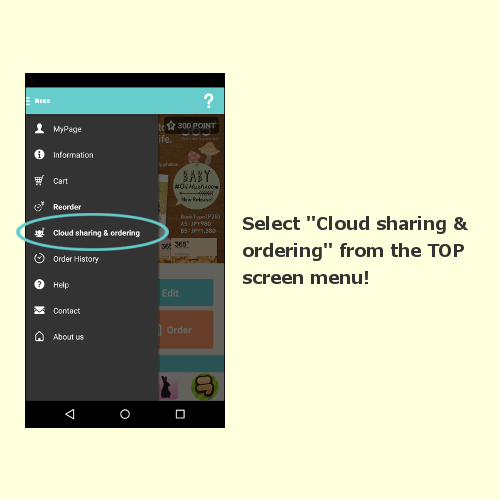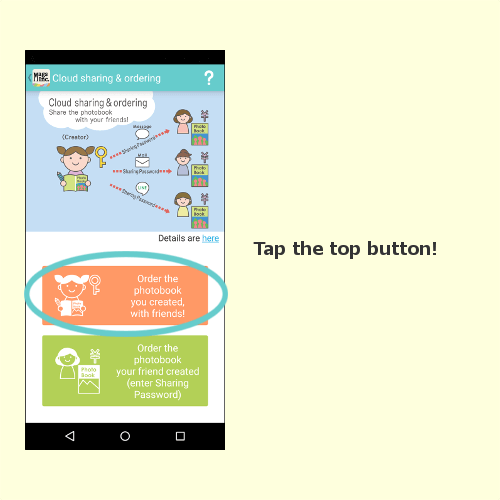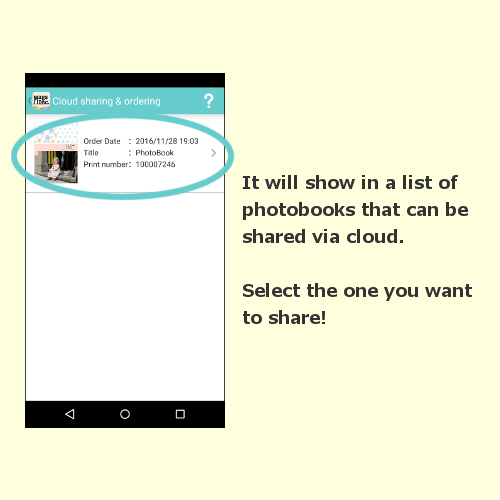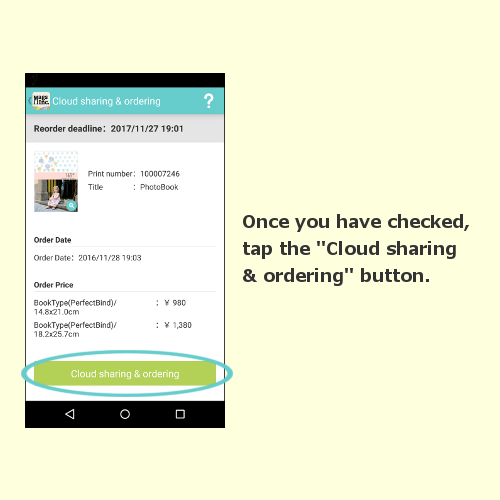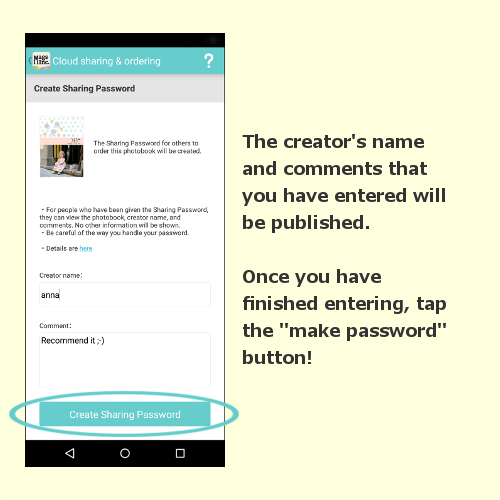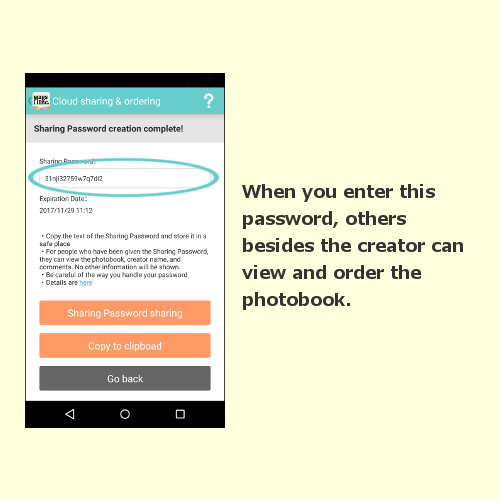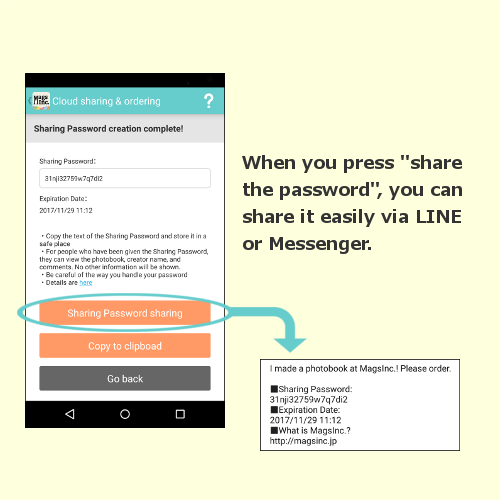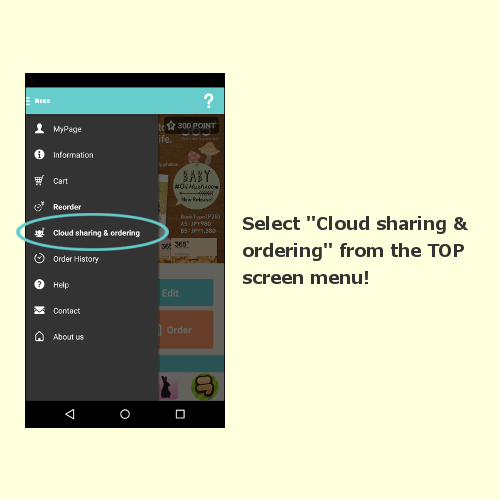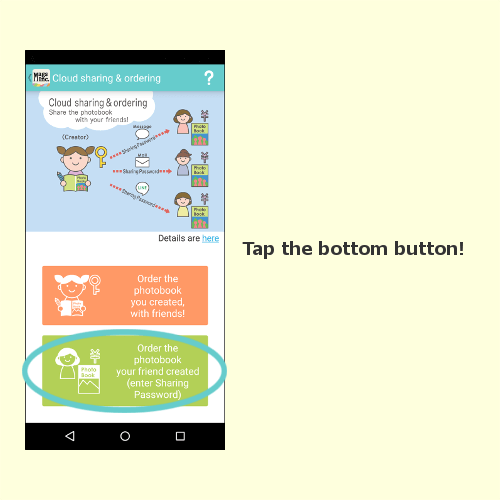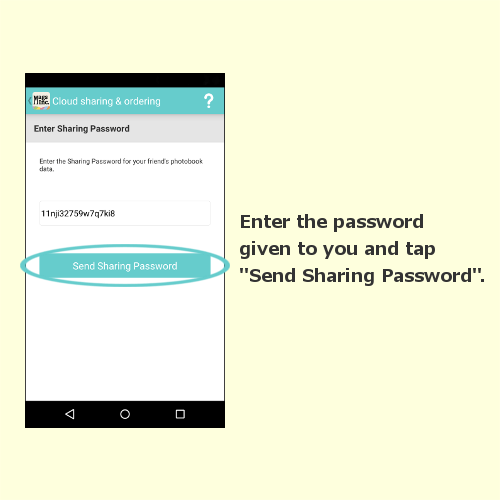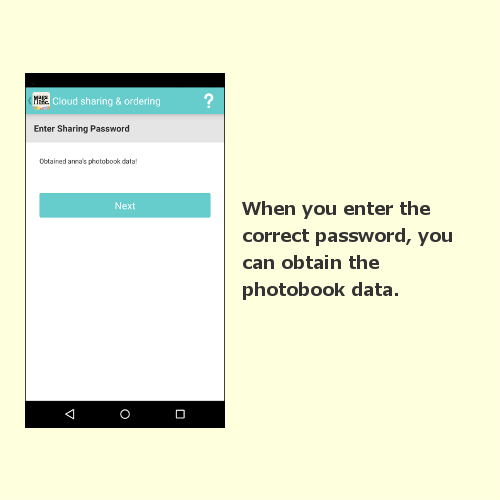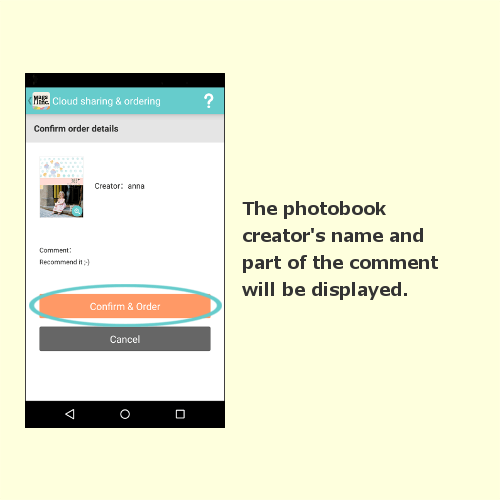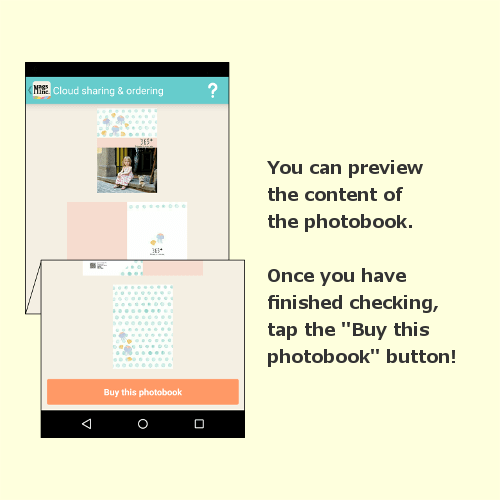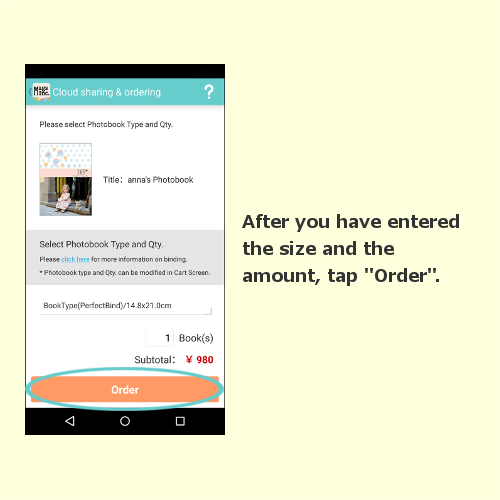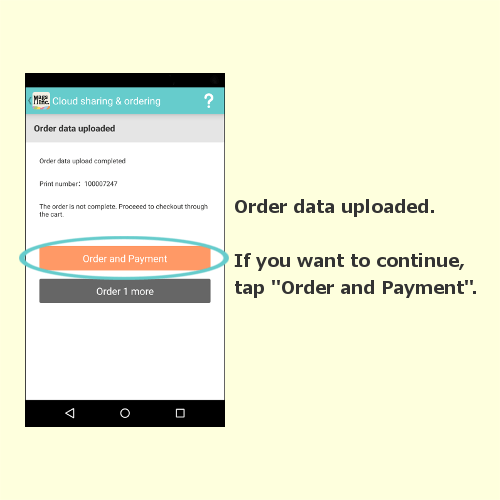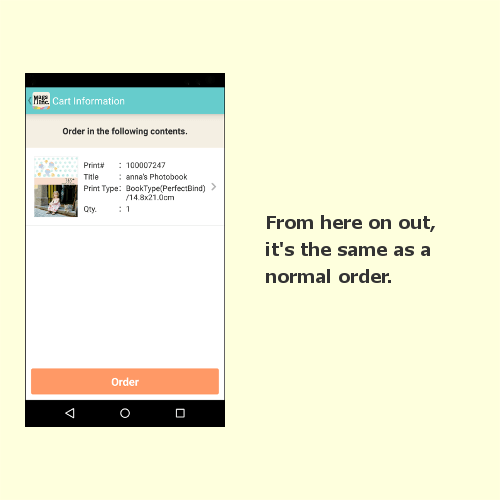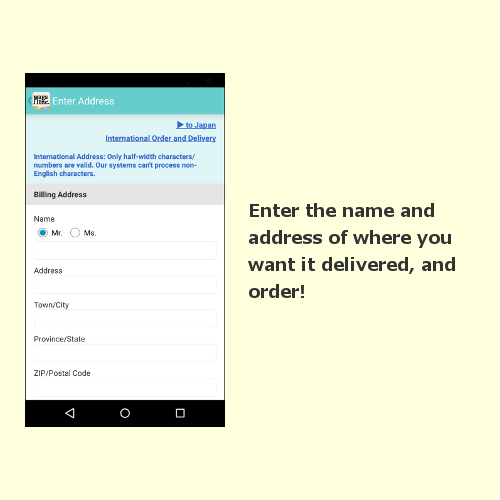How to share a photobook (creator)
How to view (order) the shared photobook
●Please beware the handling of the password.
If someone knows the password, they can view & order the photobook.
Regarding issues related to people who can view the sharing password that was published on a viewable SNS, our company cannot take responsibility.
Please keep your password safe, as it is your responsibility.
●Please beware of the expiration date.
The cloud sharing period is within one year of the original photobook order.
Please note that the photobook cloud sharing feature cannot be used after one year.
●You cannot re-edit the data.
You cannot edit the photobook content (photos/comments) in the shared field.
* You can change the size of the photobook and also the amount you want.