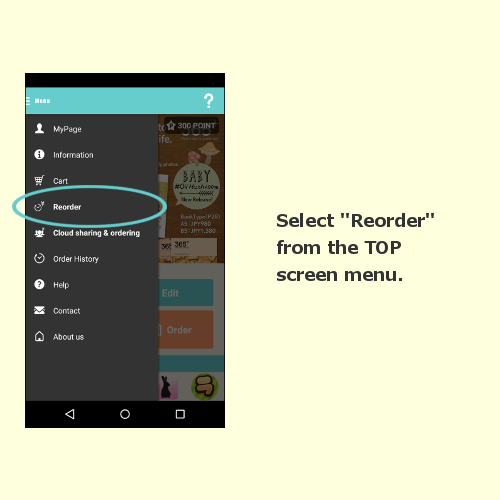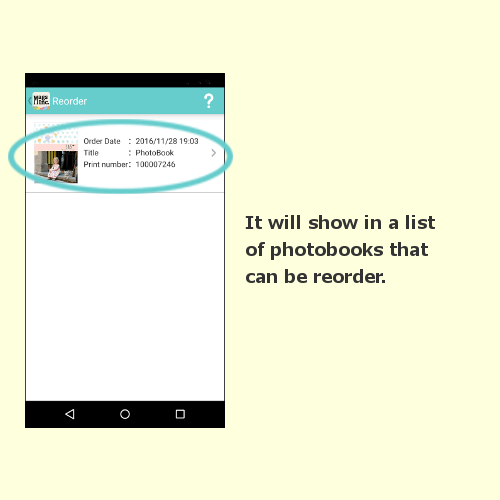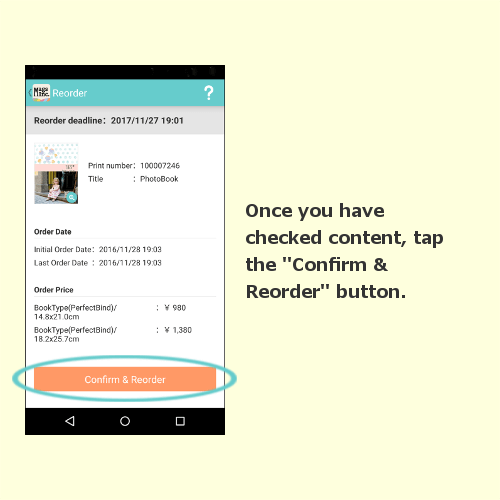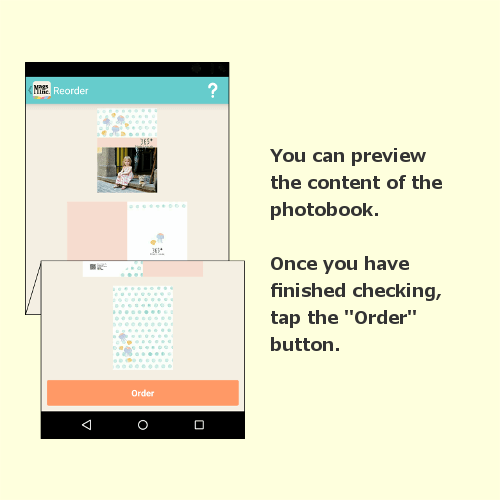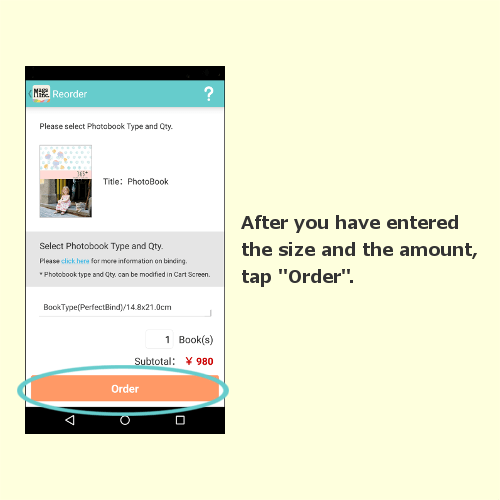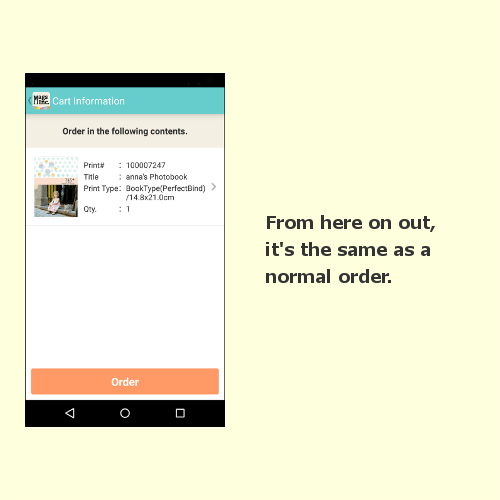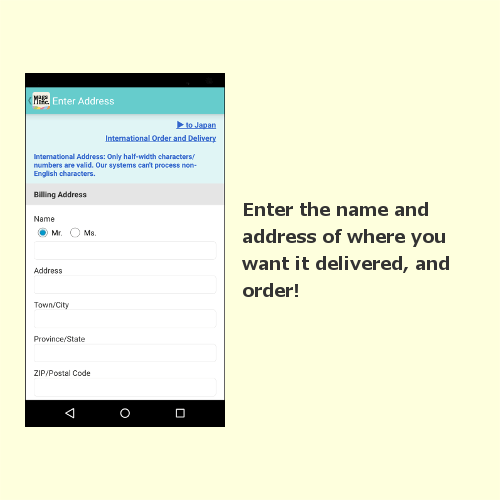●Please beware of the expiration date.
The reordering period is within one year of the original photobook order.
Please note that the photobook reordering feature cannot be used after one year.
●You cannot re-edit the data.
You cannot edit the photobook content (photos/comments) in the shared field.
* You can change the size of the photobook and also the amount you want.